Getting start with PHP
1) Software that you might need
a. XAMPP
-you can easily download XAMPP through this link.
-choose installer file.
b. Notepad++ (optional)
-you can download notepad++ through this link
2) Start the XAMPP control panel
a. start the apache
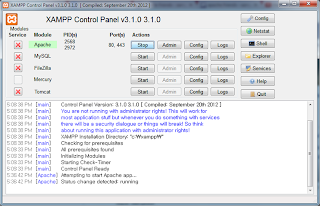
3) Create a basic php program (we can use notepad++ or notepad)
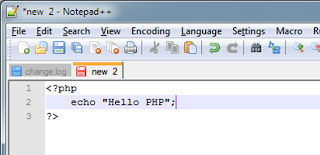
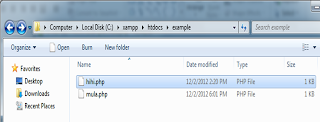
5) Execute the program by using web browser. That's all.
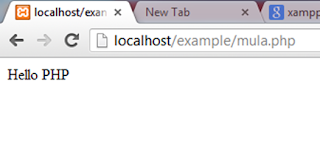
a. XAMPP
-you can easily download XAMPP through this link.
-choose installer file.
b. Notepad++ (optional)
-you can download notepad++ through this link
2) Start the XAMPP control panel
a. start the apache
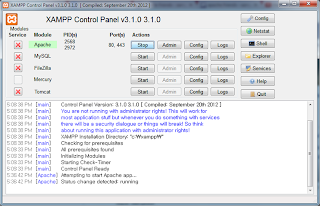
3) Create a basic php program (we can use notepad++ or notepad)
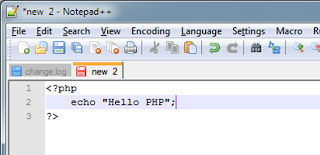
4) Create a new folder “example” inside the xampp folder>>htdocs C:\xampp\htdocs\example
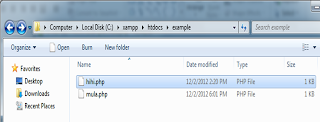
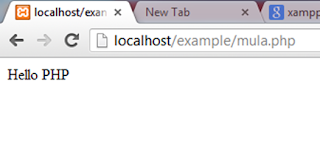

0 comments:
Post a Comment