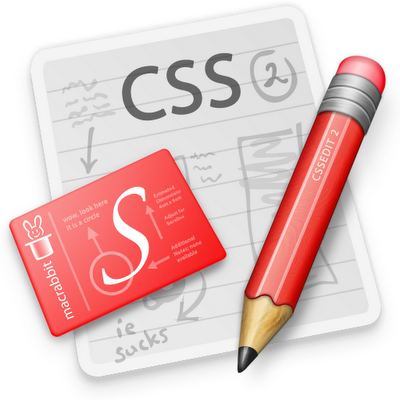
Cascade Style Sheet (CSS) is a very important part of any webpage. Using this language you can create some beautiful effects to adorn your website and most important it is not very difficult to comprehend.
It is a style sheet language which is used to describe the presentation parameters like the look and formatting of a document written in a markup language. It’s most common application is to style web pages written inHTML and XHTML, but the language can be applied to any kind of XML document, including SVG and XUL.
With the introduction of CSS3 you can create a lot of new and exciting features like shadows, animations, transitions, border-radius etc. The effects which were made in Photoshop can easily be made here using CSS3 with use of jQuery and little JavaScript.
With the introduction of CSS3 you can create a lot of new and exciting features like shadows, animations, transitions, border-radius etc. The effects which were made in Photoshop can easily be made here using CSS3 with use of jQuery and little JavaScript.
We have listed below 25+ exciting CSS tips and its features which you can easily create and add to your webpage to give it a new elegant look.
25+ CSS Tips and Tutorials
CSS Image Styles
You can add any style to the background-image with proper rendering using the CSS image styles. In this tutorial you will use jQuery to make perfect rounded corner images dynamically using image CSS trick. You can use use box-shadow, border-radius and transition to create various image styles.

Download Source
Download Source
Snazzy Hover Effects
In this tutorial, you will be learning to create flexible advanced hover techniques using CSS2.1 properties. You will find caption text to appear over the top of images and information about the image you moused over or focused on.

Download Source
Download Source
Create a beautiful icon with CSS3
Thus tutorial teaches you how to create a document icon with pure CSS3. You start off with a square box then you round the edges and use pseudo elements to create curled corner and finally you will create the illusion of text with a stripped gradient.

Download Source
Download Source
Semantic Animation
This is an animation tutorial of a moon rising, and as it rises the sky and ground turn to black. You will need two elements to accomplish this animation. The animation will make your website to be in motion.

Download Source
Download Source
Animated Mario Block Navigation Menu
This tutorial contains some good clean fun by recreating the animated Mario Bros. question mark box with pure CSS3. You’ll also learn how to use several cool CSS3 technologies such as rounded corners, box and text shadows, and keyframe animations that work in both Safari and Firefox.

Download Source
Download Source
Create an Apple-Style Input Field With Display Labels
This tutorial builds a small Apple-styled input form with some basic structure and scripting. You will use jQuery 1.4.1 library to support the display label functions. All code included is based off XHTML Transitional Doctype and uses CSS2/ CSS3 techniques.

Download Source
Download Source
Create Presentation Slides with HTML and CSS
This tutorial contains code for creating slides to show for presentations. It can be useful for your business purpose or even for web sites.

Download Source
Download Source
Custom CSS Cursors
Here you will find the various default cursor icon associated with a particular element which you can use in your interface. It contains more than 20 cursor icons. Some works on all browers while some are restricted.

Download Source
Download Source
Stylish Rocking CSS3 Search Field
Here you will create a search box using CSS3 with rounded corners and a search button by applying new styles to the box and button.

Download Source
Download Source
Create Diagonal Lines with CSS
In this tutorial you will learn to draw diagonal lines which acts as a border. You can use this in diagonal bordered tabs and can include easily in the project

Download Source
Download Source
Create a Modern Ribbon Banner Navigation Bar with Pure HTML/CSS3
Here you will learn how to create a centered ribbon banner with pure CSS3 using a step by step procedure. You can create modern design elements without the adept knowledge of graphics tools

Download Source
Download Source
create slick effects with CSS3 box-shadow
In this tutorial you will create drop shadows and inner shadows effects in the box using pure CSS3. Now no need to go for Adobe Photoshop’s blending options. You will use box-shadow property allows you to add multiple shadows (outer or inner) on box elements.

Download Source
Download Source
Slick login form using HTML5 & CSS3
Using this tutorial you can create stylish login form without the use of any javascript code. You will find the stitch effect and paper stack effect in the login form

Download Source
Download Source
Create Script-Free CSS3 Tooltips
You can make really awesome tooltips out of pure CSS3 using this tutorial and can also create a mobile friendly version using little javascript

Download Source
Download Source
CSS3 tables with rounded corners
: In this tutorial you will learn how CSS3 and tables can work together to create some cool and usable results in the tables. You can do rounding of corners with no images and giving this effect will definitely add the beauty to the table

Download Source
Download Source
Create a CSS3 Tabbed Navigation
Here you will be creating the CSS3 tabbed navigation. You will work with the darkwash jean version out of the many different themes available for awesome tabs.

Download Source
Download Source
BUILD A PURE CSS 3D CITY
This tutorial teaches you to build a 3D city with six buildings. Buildings are easy and are just cubes with a fancy texture with each building being composed of 5 sides

Download Source
Download Source
CSS3 enhanced zoom-in zoom out slideshow
In this tutorial you will create a clean zoom-in zoom-out slideshow. Here you will use stylish CSS3 effect to your slideshow simply by setting the style attributes corners to any or all four image-corners, furthermore you can apply shadows. You can also comment on each slide

Download Source
Download Source
CSS3 tabs with beveled corners
In this tutorial you will learn how to create some good looking tabs with beveled corners using a clever CSS3 gradients technique.

Download Source
Download Source
DYNAMIC PURE CSS 3D TEXT
Through this tutorial you can get a nice 3D effect combining multiple levels of text-shadow using the CSS. You can also add some CSS transforms, and dynamically rebuild the text-shadow to get a nice mouse-following pure CSS canvas-free 3D text effect.

Download Source
Download Source
Create a CSS3 Wheel Menu
In this tutorial you will create an awesome, layered CSS3 wheel menu using a few beginner to advanced CSS techniques. There is also a little bit of optional Javascript so that you can rotate your images depending on the hovered menu item.

Download Source
Download Source
Create a Swish CSS3 Folded Ribbon in Five Minutes
In this tutorial you will find how to create swish folded ribbon by simply taking one line of markup and a couple of CSS3 rules (no images) and you can create this effect within five minutes.

Download Source
Download Source
Create Pure CSS3 Ticket-Like Tags
During this tutorial you will use CSS3 to create ticket-like tags, without relying on any images just by creating HTML markup and styling main tags and four corners with a punched hole in the tag giving a ticket look.

Download Source
Download Source
Rotate and Mask Thumbnails With CSS3
This tutorial teaches you how to showcase the rotated thumbnails using the CSS. It’s a simple effect that adds a layer of visual personality. This effect will represent image galleries with rotated thumbnails.

Download Source
Download Source
Pressable CSS3 Social Buttons
Get a quicktip to create some really awesome press-able social media buttons using pure CSS3. These cool buttons can be placed on any project.

Download Source
Download Source
Font Face Deisgn Guide
This tutorial explains the common issues with using custom fonts, picking the matching fallback web safe fonts, and how to create a perfect fallback font style with Modernizr. You can adjust the styles for the fallback font (size, letter-space, weight, text-transform, etc.) to best match the custom font.

Download Source
Download Source

0 comments:
Post a Comment